Ceci est une ancienne révision du document !
Mail, list & Thunderbird
Get access to your mail 📧
- The webmail : https://mail.ige-grenoble.fr/
- Use Thunderbird with your mail account
Mailing list
- Registering to an existing IGE mailing list or asking for a new mailing list on Intragere
- Creating your own mailing list using the CNRS services (Inscription/désinscription par envoi de mail avec objet “subscribe nom_de_la_liste” et “unsubscribe nom_de_la_liste”)
Configure Thunderbird with your email
In Thunderbird, go to File > New > Existing mail account
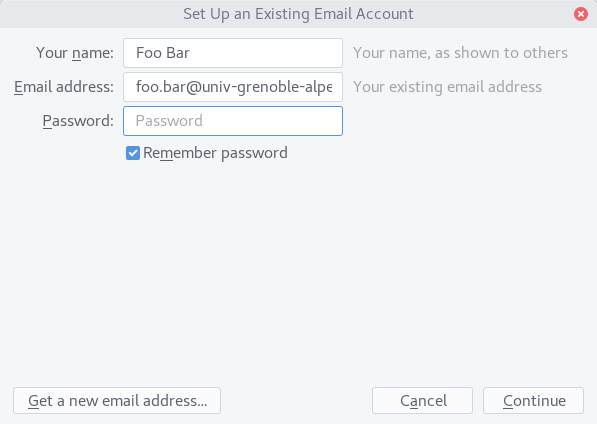
Enter your e-mail address and corresponding password. Then, it should auto-detect the configuration. If enter the following:
- Incomming:
mail.ige-grenoble.fr,SSL/TLS,Normal password - Outgoing:
mail.ige-grenoble.fr,SSL/TLS,Normal password - username: AGALAN username
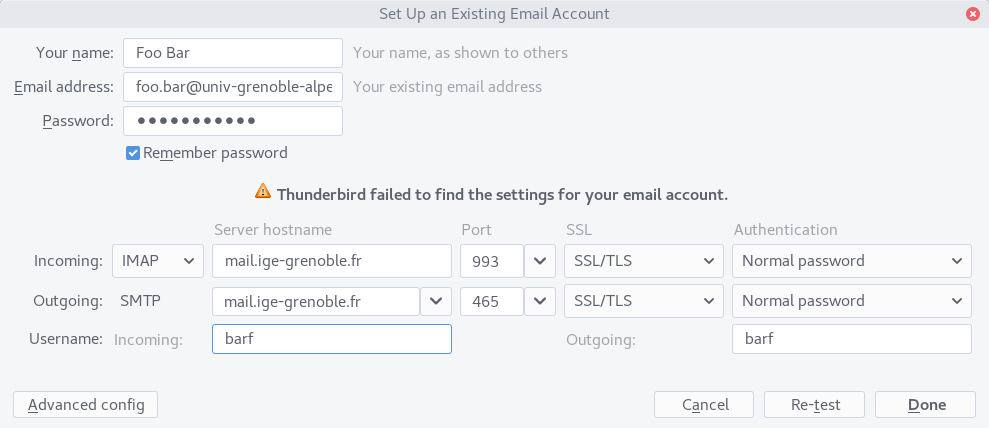
Finally, click Done.
It may prompt a warning for the Certificat, which is only valid for mail.lthe.fr. It's a bad practice but until this problem is solved, but click I confirm and accept the risk.