Nomadism
📶 Wifi
Wifi campus
You can use the UGA wifi wifi campus for you, but it is also possibile to open account for visitors following this procedure with your login Agalan, that is described there.
Eduroam
Eduroam comes from an international cooperation of univ/library to provide internet access through your institution credential. Before going abroad, it may be really usefull to set up your computer to work with Eduroam. The procedure to use eduroam with your université account is describe here.
🔐 VPN
The university provides a VPN access through CiscoVPN.
Spyphone
It has build in application for android or other spyphone, look for “AnyConnect” application.
Debian-like
Under a Debian-base computer, you can install and configure it via NetworkManager and OpenConnect:
sudo apt install network-manager-openconnect-gnome
Then, open NetworkManager and go to Network Settings
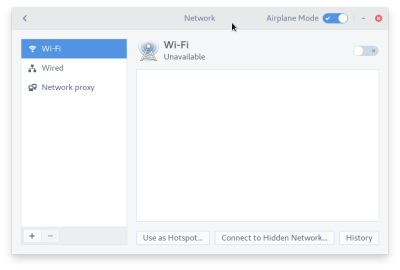
Click on the + icon at the bottom left and select CiscoAnyConnect Compatible VPN
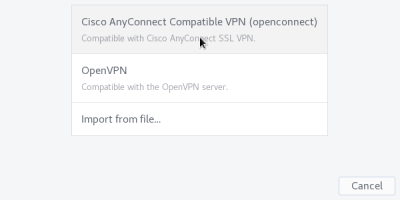
Fill in the name you want and the gateway with vpn.grenet.fr and click Add
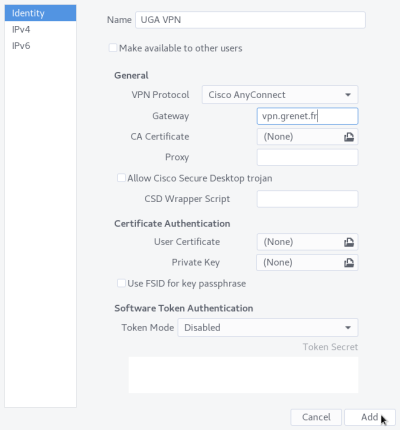
Here it is, now connect to the VPN by toggle the button :
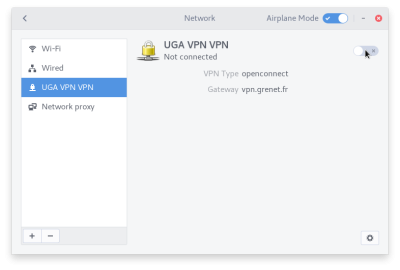
And in the popup, select Personnels de l'UGA and your Agalan credential, then Login
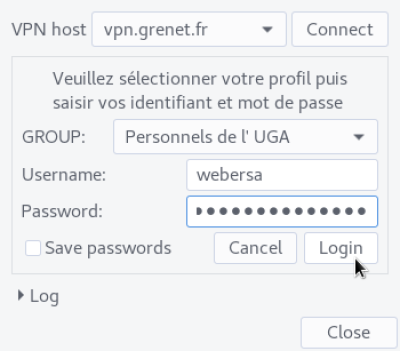
Tindin ! Now all your internet connexion is seen as comming from the university. You can check if your are “really” connected by checking your IP adresse, it should something like
IP Address: 147.171.171.212 Host Name: pers-171-212.vpn.u-ga.fr Network: AS2200 Renater Location: Saint-Martin-d’Hères, Auvergne-Rhône-Alpes, FR